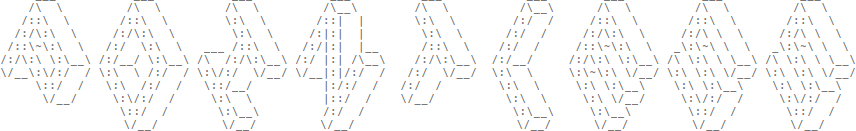Installation:
Remember, you can try Pointless online without installing.
To install Pointless locally, you'll need to have Git installed to clone the repository, as well as the Dart SDK.
Installing on Linux, Mac and Windows (PowerShell):
-
Clone the repository
git clone https://github.com/pointless-lang/pointless.git -
Enter the repo directory
cd pointless -
Download Dart dependencies:
pub get -
You can now run the Pointless repl using:
or supply a path to a file to run; for example:dart lib/pointless.dart
(for repl readline support, try rlwrap)dart lib/pointless.dart examples/beer/beer.ptls
Compiling the interpreter with dart2native:
Compiling the interpreter avoids the startup overhead of the Dart VM.
After performing the steps above:
-
Linux and Mac:
Run the following commands in the repository root (generates ./bin/pointless):
dart2native lib/pointless.dart -o bin/pointlessAlternatively, using Make, simply run:
makeNow you can run Pointless like this:
bin/pointless examples/beer/beer.ptls -
Windows:
Run the following commands in the repository root (generates ./bin/pointless.exe):
dart2native lib/pointless.dart -o bin/pointless.exeNow you can run Pointless like this:
bin/pointless.exe examples/beer/beer.ptls